Did you know you can create your custom logo for FREE?
Canva is a web based design tool you can use to design your own logo and many other digital products. Canva has many pre-designed templates you can start with and customize as you see fit.
You will be pleasantly surprised to find out all the great designs you can create with very little effort.
What are you waiting for? Get started now!
Step 1: Create a Canva Account
- Go to the Canva website (https://www.canva.com/) and sign up for a free account if you don’t have one already.
Step 2: Log in and Choose a Design Type
- Log in to your Canva account.
- Click on “Create a design” on the top right corner of the dashboard.
- Select “Custom dimensions” and set the dimensions for your logo (e.g., 800px x 800px). If you’re not sure, Canva provides pre-sized logo templates under the “Logo” category.
Step 3: Choose a Template or Start from Scratch
- Canva offers various logo templates. Browse through them and choose one that fits your business style or start with a blank canvas if you want to create from scratch.
Step 4: Customize Your Logo
- Use the tools on the left sidebar to customize your logo. You can add text, elements, and backgrounds.
- Text: Click on the “Text” tab and choose a text style. Double-click on the text to edit it. Change the font, size, and color as needed.
- Elements: Explore the “Elements” tab to add shapes, lines, icons, or illustrations. Drag and drop them onto your canvas.
- Background: Click on the “Background” tab to change the background color or add an image.
Step 5: Adjust Layout and Positioning
- Use the toolbar at the top to arrange and align your elements. Canva provides guides to help you align objects easily.
Step 6: Download Your Logo
- Once you’re satisfied with your logo, click the “Download” button at the top right.
- Choose the file type (PNG is recommended for logos) and click “Download.”
Step 7: Use Your Logo
- Your logo is now ready for use. You can incorporate it into your website, business cards, social media, or any other marketing materials.
Tips:
- Keep it simple: A clean and simple design is often more effective.
- Use consistent colors: Stick to your brand colors to maintain a cohesive look.
- Ensure readability: If your logo includes text, make sure it’s easy to read at various sizes.
Remember, creating a logo is a creative process, so feel free to experiment with different elements until you achieve a design that represents your business effectively. Canva provides a user-friendly platform, but don’t hesitate to explore and try out different features to make your logo unique.